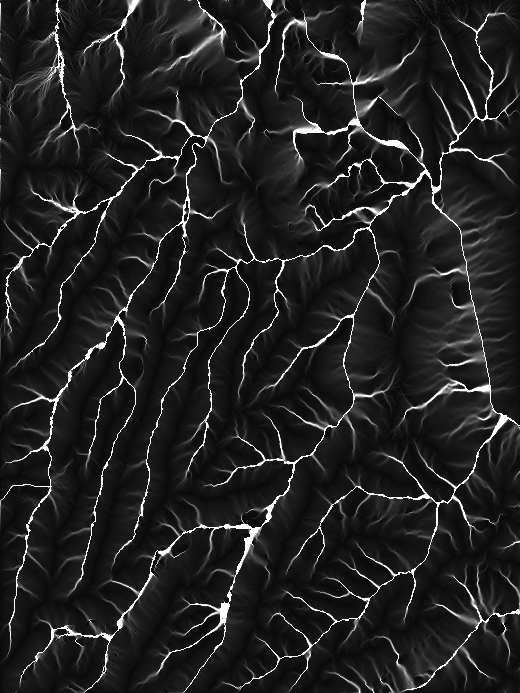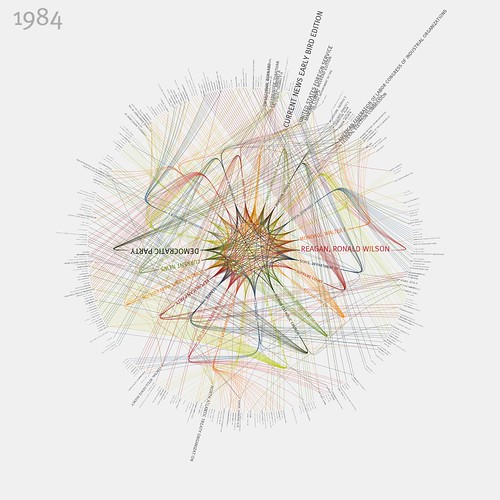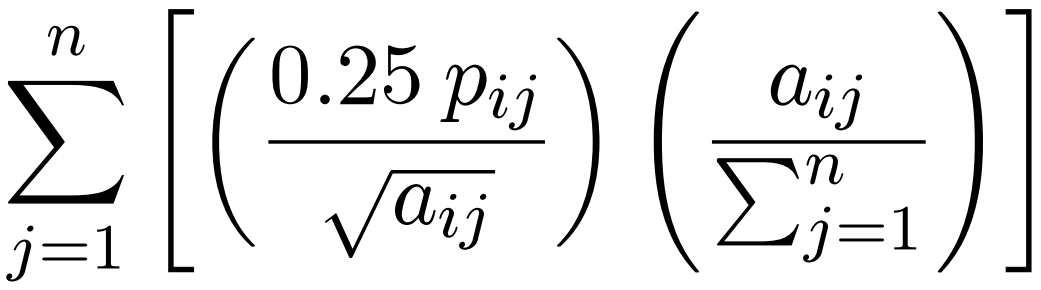Electricity and Water Flow
These images were created by Hiroshi Sugimoto by applying an electrical charge from a 400 000 volt Van Der Graaf generator to photographic film:

(via kottke)
They remind me of the output of models of surface water flow in the southwest I used for my thesis research: